Copyright 2015, Disability Solution House, Inc. All Rights Reserved
Disclaimer | Privacy Policy | Contact | Free Membership | Bookmark | Advertising

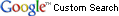
Legally Maximizing Your Disability Check - Lesson 1
"Could Your Check Be Too Small ???"
(Lesson 1 - You Might Not Have All The Facts)
|
|
Dear
Jim Troxell's focus for the last 6 years has been on bringing the best of business technology applications to disability and employment support ... so that people with disabilities can better understand the policies that affect them and (a) maximize the benefits they're entitled to during their period of disability & (b) understand their opportunities for becoming more independent through employment (without risking an abrupt loss of life sustaining benefits).
Below is the first set of important highlights from the interview:
Jim Troxel: Well, workWORLD is business support software. What it does, first of all it is anchored by a very comprehensive and sophisticated help information system. That's an electronic encyclopaedia of disability program and policy information. And, that particular facet of the software is available as a stand-alone application. So that people could go to it and look up various definitions, they need to learn about the different policies or race. All kinds of things that might pertain to their particular situation.
But the real power to the software is the individuals can enter information about their current situation relative to the benefits they receive, their employment circumstances, various demographic factors. Like whether they live alone, whether there are children involved all kinds of variables affecting the individual and after that current situation is established, the software generates outputs.
Those outputs provide guidance in the form of recommendations or alerts, suggesting to people what they could do. What they might want to explore as alternatives to their current situation. And of course people then could get things in line themselves that they would like to explore. They can use the software then from model alternatives. They can go from their current situation to establish a new situation and model those to see what the impact of their potential decision would be. How that would impact their benefits, their eligibility benefits, the level of benefits that they would receive.
How that would affect their net earnings. So those kinds of outputs are produced as people model new alternatives and so the software is just a decision support vehicle. It gives people the information they need to make an informed decision and good decision about where they might like to go instead of where they are right now.
Brian Therrien: Okay. Let me see if I understand it at this point. So, when you say software, this is something that somebody can put on their own computer at home.
Jim Troxel: That's right.
Brian Therrien: Okay, so they download it or they have a disk or how does that work?
Jim Troxel: We provide disks.
Brian Therrien: Okay.
Jim Troxel: We update the software about four times a year because policies and program data changes regularly across the many different programs that affect everybody with disabilities. So we provide disks and people install the programs from disks and as they get updates, they are able to update the software readily because of the update disk will only update those facets of the program that needs to be updated. There's no program uninstall reinstall process that is required.
Brian Therrien: Okay. So, this is something that once it's on the home computer, somebody can, you know, go in and setup their current criteria, their family situation, how much money they are going to make or want to make and how it would affect their benefits and it would really develop and entire picture for them income verse benefit affect. Correct?
Jim Troxel: That's correct.
Brian Therrien: Okay.
Jim Troxel: The software produces outputs and numerical results, text results and all kinds of different graphics depiction of the various scenarios that someone might enter into the software.
Brian Therrien: Now, I do a fair amount of work on the computer, but I do not profess to be an expert at using the computer or software, and my thought is here; is it easy to use? It sounds like a wonderful tool, but I mean, it is simple, good directions, easy to get around? How can somebody find out about that?
Jim Troxel: Well, the one thing, there are two things. One thing is that we design a tutorial built into the software.
Brian Therrien: Oh good.
Jim Troxel: So, when people get the software they can actually go to the help system and index into the tutorial. They can run a tutorial that gives examples and tells them how to do data entry. The help system is full of topics, not only about the program and policy details, but there also is help topics on how to navigate the software. How to enter data. How to do the create of new situations. How to read the results. All of the different facets of using the software and explained in the help systems and in the tutorials.
Also there's educational tools, including tutorials, explain case profiles and training videos that you can view or listen to.
Brian Therrien: Excellent,
Jim Troxel: So all those resources are available.
Brian Therrien: Okay, now if somebody didn't have this workWORLD software, how would they get the answers? You know, if your family changes. This is just living life, there's changes all the time. How do they get the info?
Jim Troxel: Well, a couple things help people gather the information they need for their current situation. Of course, many of the questions people can answer with confidence with regard to their living situation and their life. They might not have the information or the knowledge of the programs that are affecting them. They might not get some information about their status, as it's stored in the Social Security Administration's database.
So, one of the resources that is available for people is what is called a benefits planning query. This is a report that people can request. It's free of charge. They can request it as often as they like. If they have been, or are recipients of Supplemental Security Income or social security disability insurance, they can request a benefits planning query from Social Security and that report is provided to them and it provides all kinds of information about the details that they might need in any particular situation.
Brian Therrien: Okay and this is something that is available like in an online form from somewhere out there in the internet.
Jim Troxel: Actually, they are generated from Social Security but the information about how to get it and what's included in such report and how you could authorize somebody else to get one of the reports on your behalf. All of that information is explained in our Help system.
|
Social Security's toll free number is 1-800-772-1213. |
Brian Therrien: Oh. Good.
Jim Troxel: Located in the workWORLD system, with links, including hyper-links to the benefits planning query website that Social Security maintains so that people can learn about it and make their request online and view all the things that they need to do to get that.
Jim Troxel: The accuracy of the software is really focused on SSI, SSDI, Section 8 housing and food stamps data and calculations and for the states that we're customizing. We ensure accuracy with the programs that we're customizing for, like state Medicaid or temporary assistance for needy families or other state programs.
Brian Therrien: Okay good. Let's move on a little bit not so much totally away from workWORLD, but for people that are out there that come to us and they have a common question. They want to know how much money can I earn and not affect my benefits. Now they can go through and calculate that with workWORLD and figure it all out based on what you have told me. Correct?
Jim Troxel: Yes. It's really important that people use a tool like workWORLD to do this kind of assessment because there's a lot of, I guess I would say, myths and misunderstanding. The rounding, there's the idea that earning ceilings and limitations on earnings.
Brian Therrien: Yes. Exactly. There is a concern, a fear, that if I start earning money then my benefits are going to become in jeopardy, so keep going, this is great.
Jim Troxel: Right. A lot of times people will have an idea in mind and they might have heard of some others and almost become sort of an institutionalized understanding on the street, for example, don't make more then $500 a month, because if you make more the $500 a month, you'll lose eligibility for your Social Security benefits. You'll loose your eligibility for your health care covered. And people will, stay true to that standard that they understand to be the case. When in fact, it may be possible to earn a great deal more money then that in the first place, before anybodies benefits, eligibility or benefit levels would be affected. Especially, if people use the work incentive that is available.
There is a lot of work incentive available that permit people to work and improvement earnings without jeopardizing their eligibility for benefits. In fact, creates systems of reward for people to become less dependant on a gradual basis, on the benefits.
(More on this in Lesson2)
The Work World program is comprehensive, step by step software you run on your computer to (a) determine EXACTLY how much you're entitled to given your specific disability and life situation (make sure your check is right); (b) see how your benefits might change as you go back to work or acquire other sources of income; (c) do scenario planning to make sure that when you're ready to transition OFF of disability, you'll know exactly what might happen to your benefits; (d) make sure your check is right (and correct it if it's wrong!)
Don't get the shaft from SSDI ... learn more about
the Work World Maximizer Program Now!
|
|
|
|
|
Sincerely,
![]()
Brian Therrien
p.s. All Lessons About Maximizing Your Benefits Are Right Here!
Introduction| Lesson 1 | Lesson 2 | Lesson 3 | Lesson 4